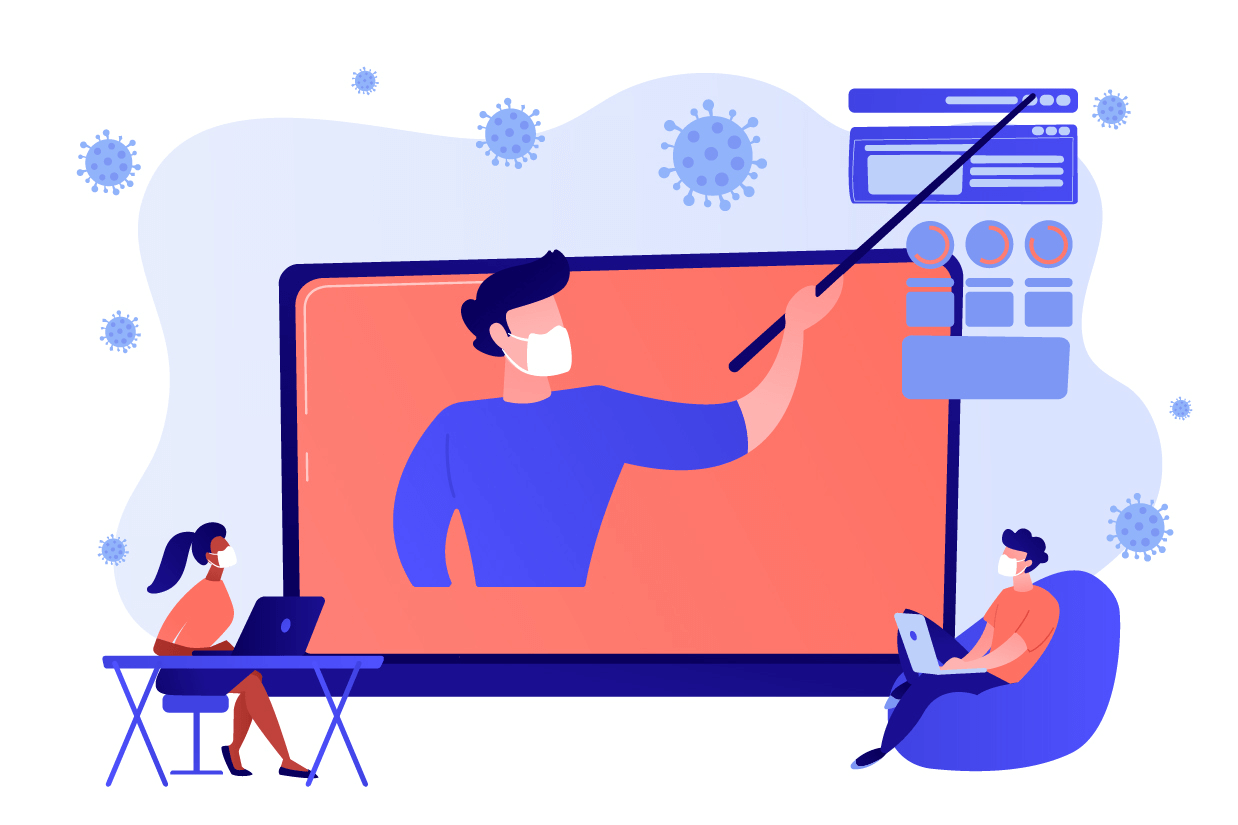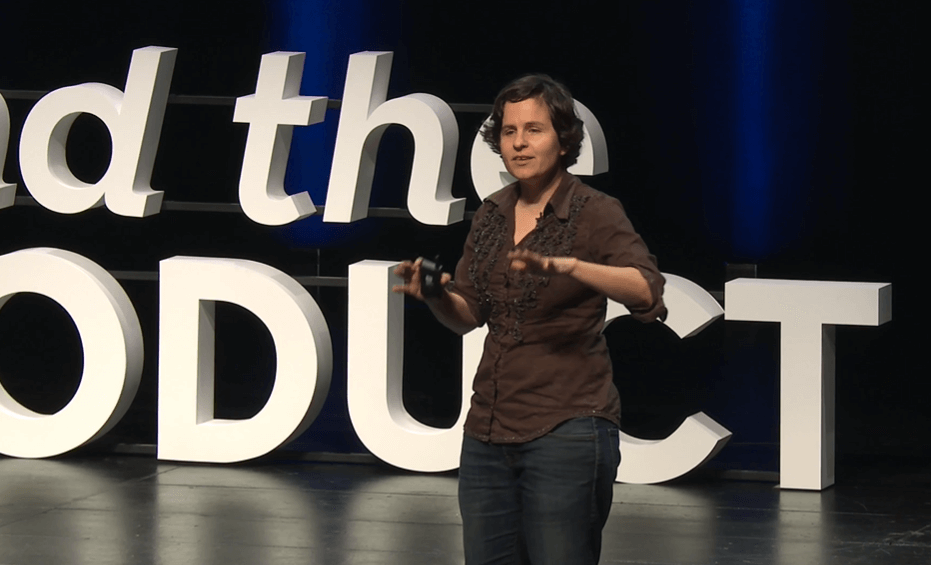As product managers we are, at our core, facilitators. It is ultimately up to us to get all interested parties to align and collaborate on building the right thing for our business and making sure we understand our users so it’s the right thing for the market. As such, we spend a lot of our time herding cats. Which is to say, we are constantly having meetings to coordinate people with disparate opinions, opposing objectives and competing desires. Having everyone at home during these times can make this a challenge.
We can no longer “grab a conference room” or just “whiteboard it out”. The loss of these sessions has left us vulnerable as we can fail to be strategic, gain internal alignment, and coordinate. There is so much business value to gathering key stakeholders in a room to work something out.
Remote Meetings Aren’t the Same
The good news is that we can overcome this loss through remote workshops. But, we need to consider that these meetings will be inherently different. Unlike conference room meetings, remote meetings have a number of elements to overcome:
- Unseen distractions of people in the meeting: Slack messages, emails, web, home life
- Lack of non-verbal cues
- Difficulty setting up easy give-and-take environment
- Difficulty generating excitement remotely
Simply put: “regular” remote meetings lack the real human interaction that makes for a good collaborative environment. The good news is that we can come close to recreating this environment remotely, we just need a little planning time and the right tools. We do this through remote workshops
The New Way: Remote Workshops
The new way to collaborate is through remote workshops. Yes, “remote workshops” sounds more formal and planned, and yes, they are. But by adding some structure, we can ensure people are focused at working toward the same goal. By having an activity that is focused around our objectives, we can get participants engaged and interacting and work to get more out of our time than we would in a “regular” online meeting. We are being focused and intentional about our collaborative time.
Plan in Advance
We need to be more intentional, to take the time to think about strategy. To take a break from our home office, go for a walk and think about how we can best collaborate, what we need to move the needle on a project or initiative, what we need to do for our business in the coming days, weeks, months and years.
Be Aware of Shift from Inclusive to Personal
There is a tendency when working at home to do things ourselves. To work in our own little silos, only including people when we need their help or coordinating to advance our issues – this can be very different from what happens in an office where the default is inclusion, where we coordinate to plan our days and weeks. Be aware of this and look for key times to bring others in.
Focus on Outcomes
When you think about needing to have a meeting, take a minute to think about what you really need out of a meeting. It is easy in an office environment to realize you need inputs and buy-in, but not be fully clear what you really need. For a successful remote workshop, this needs to be clear: we need a goal, a vision, an idea, a plan, consensus. Whatever it is, think about it and structure the workshop to that end.
Include the Right People
This is key – having too many people with mis-aligned perspectives can make an online workshop difficult if not impossible. Not having all the right people to align on a plan or objective means you will just have to do it all over again when they are present. Who absolutely needs to be there? If you want to be more inclusive, think about doing some pre-work with secondary stakeholders to get their input going into the workshop.
How To Do It Right
Once you have decided on an outcome and attendees, the next step is getting the right tool and setting up the right workshop to carry it out.
The Tool(s)
There are only a couple of key tools you need: good video conferencing, and a whiteboard app. I won’t go over the pros/cons of all these tools. Just this: Your video conferencing tool should be unobtrusive (the kind that run in a browser window are not ideal for this as everyone will be in the whiteboard software). Your whiteboard tool should accommodate as many people as you will have in the session, and be easy to configure for the workshop you are running. At Modus, we prefer Miro, though Mural is a good choice for enterprise companies.
Workshops
Fortunately, there are many places you can find the right workshop to run for your team, situation and desired outcome. I have compiled some good resources to find workshops to run — these can vary from team building to organizational strategy to product strategy and user experience.
- Hyper Island‘s toolbox
- WorkshopBank‘s catalog of change management activities
- Digital Society School‘s workshop ideas
- Red Hat’s Open Innovation Labs Practice Library
- SessionLab‘s Session Library
- Miro‘s Miroverse of workshop templates
- Atlassian’s Playbook
- Boardle.io
Final Tips
Some key tips to remember:
- Focus on your key outcome(s) and design your workshop around that/those. If you need to do a couple different workshops within a single session, set them all up on a single board.
- Prepare your whiteboard beforehand and take the time to really think through how it can be facilitated to maximize your outcomes.
- Two hours is about as long as anyone can sit in an online meeting without becoming distracted and getting “zoom fatigue”. Even then you should have a 10-minute break. At Modus, we typically don’t do more than one session in the morning session and an afternoon one.
- Try teaming people up. Some people are better at that. Can use chat tools or breakout rooms (if your video conferencing software supports it – Zoom does) for each “team” or pair.
- Find ways for people to share their work. So, 10 minutes for brainstorming, then 20 minutes to go around the room for explanations.and have everyone explain. This ensures everyone gets to talk.
- Look for ways to break up a single workshop into multiple steps. E.G. Do 10 minutes on each box in a business model canvas.
- Time boxing helps keep people focused. Facilitator should be clear with time allotted and time remaining.
- Having voting rounds can be great – if you don’t have voting tools in your online whiteboard, you can have everyone put a dot on the item they like. This can help weigh ideas and concepts.
- Have fun! Part of the value of workshops and collaboration is to have fun and keep an atmosphere where people feel willing to speak. And if people are having fun they will talk more, be more engaged, and ultimately want to do this again.
Conclusion
The bottom line is that with the “new normal” and people working at home more, product managers need to have the ability to collaborate, strategize and get everyone aligned on our business and app initiatives. There is no better way to do this than through remote workshops. In some ways, remote workshops can help us to be even more focused and on point with our meetings, we just need to make sure we take the time to prepare and focus on what we want to get out of each one.
(Note: Modus sometimes offers free workshops to help strategize, find digital solutions, create mission statements and more. If you are interested, get in touch!)