Interesting a Terms and Conditions page is standard practice for every organisation, however, in this week’s Sunday Rewind, we look back to when Erik Episcopo delved into why it’s important to pay the greatest attention to the design of these pages.
Erik opened by explaining the importance of a terms and conditions section, and provides three considerations to improve it:
“Its [terms and conditions] purpose is to protect both owners and visitors and ensure the website or app offers the intended experience. Without a terms of service page, a website is legally naked in terms of protecting its ownership rights over its content. If you haven’t paid much attention to your terms page here are three arguments that should convince you to it fix up:
Build Trust in Your Brand: When a visitor is able easily to understand your terms and conditions, they feel reassured that they can explore your site without fear of being taken advantage of or scammed.
Avoid Consumer Backlash: As surprising as it may sound, people do pay attention to these “boring” legal agreements, and when they see something that is unclear or confusing, they speak up.
Protect Yourself From a Lawsuit: In extreme cases, major inconsistencies in a terms and conditions can result in legal penalties.”
Ways to enhance your terms and conditions agreement
Add a Table of Contents: A table of contents makes it much easier for visitors to navigate your terms and find exactly what they are looking for.
Include TL;DRs With Each Section: TLDR Legal’s terms of service do its best by organising its page with the legalese version on the right and the layman’s version on the left. Which one would you rather read?
Use question mark pop-ups: Another way to help people maneuver through the complicated legal jargon is to include FAQ-style pop-ups. With these pop-ups, people can hover over the terms or phrases they don’t quite understand and get a quick explanation which clarifies the definition.
Sprinkle in icons and images: Plain walls of put a strain on the eyes and can get dull very quickly. Icons and images can not only make your terms and conditions agreement more visually appealing, but also help to navigate the document.
Don’t overlook fonts and spacing: The very least you can do to improve the readability of your terms is to use a clear font style and size. The screenshot below of Kinja’s Terms of Use and Huffington Post’s terms and conditions demonstrate just how big a difference the font can make.
FAQ format: When most people visit a terms and conditions page, they come with questions. So instead of having them sift through paragraphs in search of an answer, why not have your terms address their questions upfront?
Read Improving the UX of Your Terms and Conditions Page in full to gain full insights into this piece.







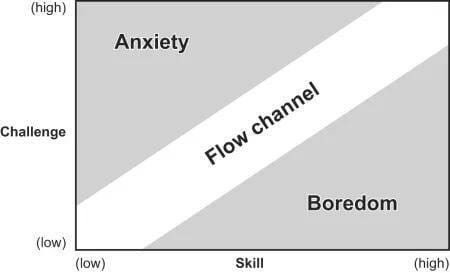

Comments
Join the community
Sign up for free to share your thoughts