Direct feedback from users of your product is an essential part of product management. While analytics will provide heaps of data to infer what users are thinking, direct feedback from users adds another dimension to this data. And Google seems to have upped the stakes recently.
This is a look at one of the most important aspects of Google+ to its product managers: the feedback mechanism. If you aren’t a Google+ user yet, the same mechanism has been available for some time under “Report a bug” in some Google applications. It’s quite incredible and worth a review on it’s own (I’ll leave the Google+ critique for another time).
In the bottom right corner of Google+ that unassuming “Send Feedback” tab launches an experience far superior to what I’ve learned to expect from the likes of Uservoice and GetSatisfaction tabs. First, a modal dialog lets you know that it’s “Processing Page Elements…” and immediately I’m impressesed, now I know they’re going to take my feedback seriously.
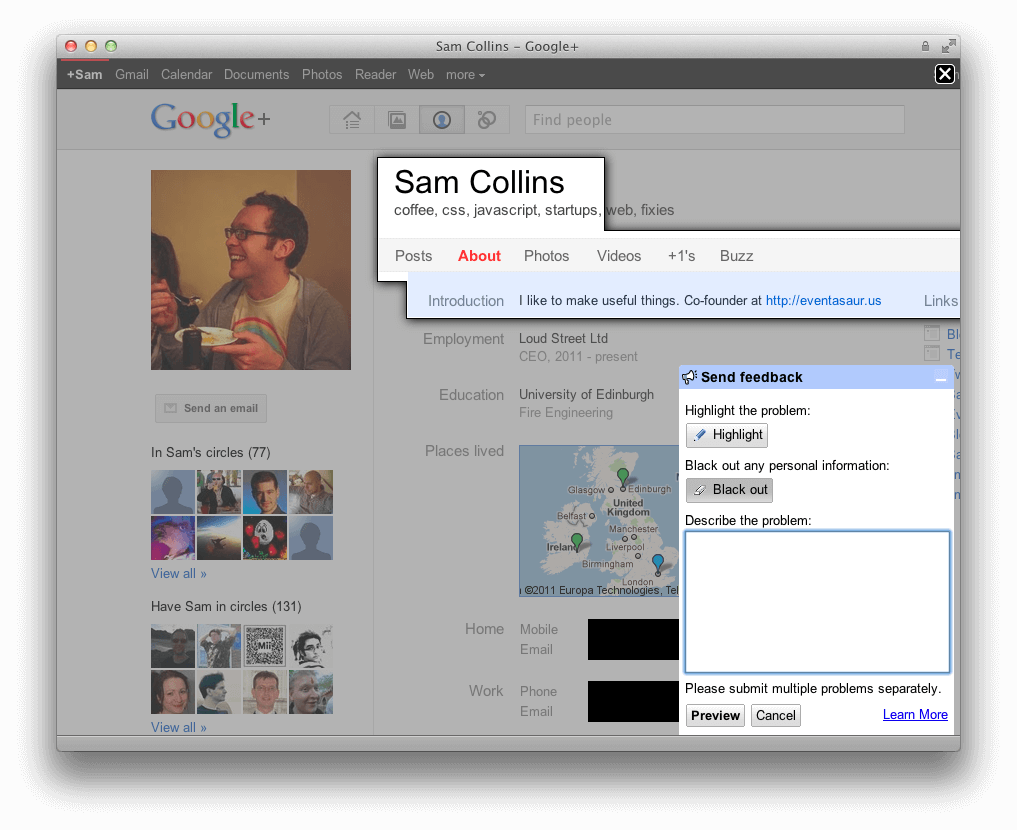
Unlike UserVoice and GetSatisfaction, you’re not prompted with logins and distracting fluff—it’s straight into the action. Highlight the problem areas on the page, black out areas you want to hide, and enter your feedback. Google is cleverly passing as much of the processing as possible to the user but I almost wonder if it’s too much. It definitely satisfies the engineer in me, but it might be a bit daunting for the general consumer (which Google+ is aimed at).
Pros & Cons
At first glances, this feedback mechanism seems superior to most off-the-shelf alternatives available. Before you jump in and start making your own, it’s important to consider whether this is actually superior on all fronts.
- Supplying a screenshot with feedback is a great feature. Let’s face it, people describe problems badly and a great deal of time can be spent understanding reports like “Erm, I think your feature X is broken”. A screenshot with annotations means you can quickly diagnose issues visually, if possible.
- The UI is optimised for bug reporting. As a result, you’ll be much less likely to get feature requests and help messages so you might need another outlet for this.
- The user has a lot of work to do and this might reduce total feedback volume. This contradicts my first point, but I’m a strong believer that feedback should be incredibly easy to give and it’s the job of the product team to process this cheaply. Better to have all the feedback and ignore some, than never to receive it.
- We don’t know how well it converts. I would presume this is a great feedback mechanism for websites aimed at the more savvy, technical users. I don’t think it will convert well for generalist consumers, so remember to bear in mind how comfortable your users are with annotating screenshots, and whether they even care to do so.
Will it be released as an open product?
I’ve seen a lot of questions and tweets about whether this feedback mechanism will be released for others to use. This Quora thread suggests you shouldn’t count on it and frankly, I don’t see much advantage for Google to provide this product. They know that if it’s really demanded, some developers will replicate it and manage the support themselves. Oh wait, they already have—check out Saber. It’s not a like-for-like, but it’s very close.
This post has made me want to do a thorough review of the major feedback tools. It’s an important facet of product management and while most feedback solutions provide some of the necessary features, none seem to strike as a clear winner.








Comments
Join the community
Sign up for free to share your thoughts